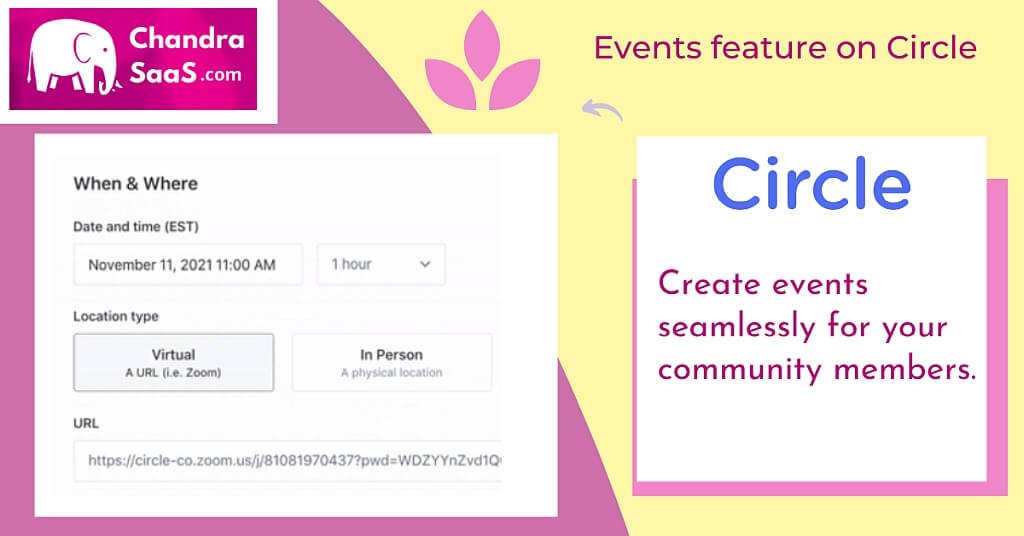Run all your online community events on Circle.so
A few months ago, Circle Community Software Platform released a beta version of their events feature. Circle’s co-founder and CEO, Sid Yadav, published the following in their customer newsletter today.
The new Events feature has been released from beta and is now available to all Circle communities. Customers can now use Circle to manage all of their events as of today.
Here are a few quick highlights from the events that are covered on Circle:
1.Online and offline events may be created quickly and effortlessly. You can include dates and times as well as detailed descriptions and locations.
2.Collect RSVPs from your members in a simple manner.
3.Make it simple for your members to view all of the future events you have planned.
4.Give your members the ability to organize their own events.
5.Make your events more appealing to attendees by allowing them to be entered into their calendars and to receive reminders about them.
Here’s what’s possible through the Circle events feature.
1.In Circle, events are a new form of space. Online community managers can host three types of events:
1.Open events,
2.Private events, and
3.Secret events.
Events take happen on a specific date and at a specific time. Coaching calls, Q&As, panels, group sessions, and in-person gatherings are all common examples. You also have complete control over who sees and RSVPs to your community events.
2.By simply entering the event’s name, description, and location into the user-friendly event creation screen, you may create both virtual and offline events.
3.Members of the community can RSVP with a single click, add your events to their calendars, and receive automated reminders.
There’s more to the events feature on Circle.so
1.Live stream events
Next week, Circle is releasing their beta version of live streams.
2.Recurring events
Are you conducting weekly events for your community members? Now, you can setup an event that recurds every week, or month, or day.
3.Add events to calendar
Increase event attendance by letting members easily subscribe to the events calendar in their native calendar apps like iCal, Gmail, and Outlook.
Read my exclusive review of Circle.so and consider signing up.
Venkat